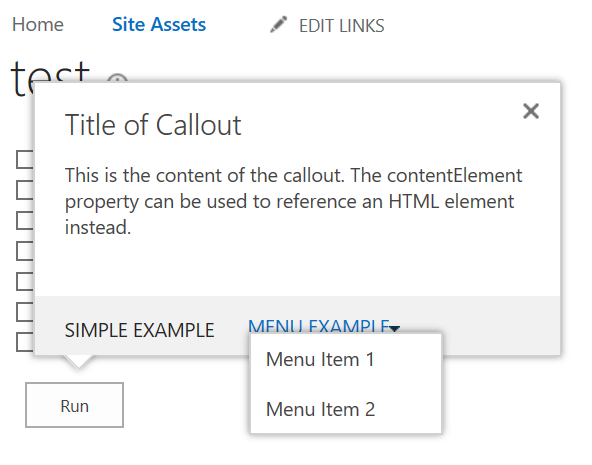Create a Callout in SharePoint
This post will give an example of creating a callout in SharePoint. The gd-sprest library was recently updated to include the SharePoint Callout Manager helper class, which we will be using for this example.
Step 1 - Initialize the Library
We will need to ensure the SharePoint callout manager library is loaded on the page, using the SharePoint Script-On-Demand library.
import { Helper } from "gd-sprest";
// Load the library
Helper.SP.CalloutManager.init().then(() => {
// The callout manager library has been loaded.
// Continue to Step 2
});
Step 2 - Launch Point
To create a callout, we will first need to define the “launch point”, which refers to the html element to apply the callout to. For example, we will locate a custom input element where the value is set to ‘Run’.
let elTarget = document.querySelector("input[value='Run']");
Step 3 - Create the Callout
The callout requires the following properties to be defined:
- ID: string
- launchPoint: HtmlElement
The ID is required to ensure duplicate entries aren’t created. We will use the createNewIfNecessary method to return the existing callout if the unique id already exists.
let callout = Helper.SP.CalloutManager.createNewIfNecessary({
ID: "MyUniqueId",
launchPoint: elTarget,
title: "Title of Callout",
content: "<p>This is the content of the callout. The contentElement property can be used to reference an HTML element instead.</p>"
});
Step 4 - Action Menu
The callout has an optional Action Menu which allows you to define one or more buttons. Each action menu will require the click event to be defined, unless it’s defined as a menu.
Simple Example
// Create the action
let action1 = Helper.SP.CalloutManager.createAction({
text: "Simple Example",
onClickCallback: (event, action) => {
// Code goes here
}
});
// Add the action to the callout
callout.addAction(action1);
Menu Example
// Create the menu entries
let menuEntries = Helper.SP.CalloutManager.createMenuEntries([
{
text: "Menu Item 1",
onClickCallback: (event, action) => {
// Code goes here
}
},
{
text: "Menu Item 2",
onClickCallback: (event, action) => {
// Code goes here
}
}
]);
// Create the action
let action2 = Helper.SP.CalloutManager.createAction({
text: "Menu Example",
menuEntries
});
// Add the action to the callout
callout.addAction(action2);
Demo