No Batch No Problem
This post will go over how to expand sub-properties of an OData REST API request without using a batch request. This will be useful in SharePoint 2013+ On-Premise environments where the batch request is not available.
Demo Example
We will query a document set library with the following information:
- Document Set library named
Doc Set Demo - Document Set content type renamed to
Dashboard Item - Document Set item created and called
Test
The folders/files included in this item are:
| Name | Type | Path |
| Document.aspx | File | /Document.aspx |
| Folder | Folder | /Folder |
| Document.aspx | File | /Folder/Document.aspx |
| SubFolder | Folder | /Folder/SubFolder |
| SubDocument.aspx | File | /Folder/SubFolder/Document.aspx |
| SubSubFolder | Folder | /Folder/SubFolder/SubSubFolder |
| SubSubDocument.aspx | File | /Folder/SubFolder/SubSubFolder/Document.aspx |
Our goal is to get all of this information in one request.
OData Query
The OData query has an Expand property that allows you to include collections of an object. Most people are aware of this, but did you know that you can also include sub-sub-properties too? Neither did I until a month ago :-).
import { List } from "gd-sprest";
// Query the document set demo library
List("Doc Set Demo").Items().query({
// Filter for only the document set item types
Filter: "ContentType eq 'Dashboard Item'",
Expand: [
"Folder", "Folder/Files",
"Folder/Folders/Files",
"Folder/Folders/Folders/Files",
"Folder/Folders/Folders/Folders/Files"
]
}).execute((items) => {
// Parse the items
for(let i=0; i<items.results.length; i++) {
let item = items.results[i];
// Parse the files
for(let j=0; j<item.Files.results.length; j++) {
let file = item.Files.results[j];
// Code goes here
}
// Parse the sub-folder
for(let j=0; j<item.Files.results.length; j++) {
let folder = item.Folders.results[j];
// Code goes here
}
}
});
Demo
Below is an example of the request where I’ve manually expanded the sub-properties.
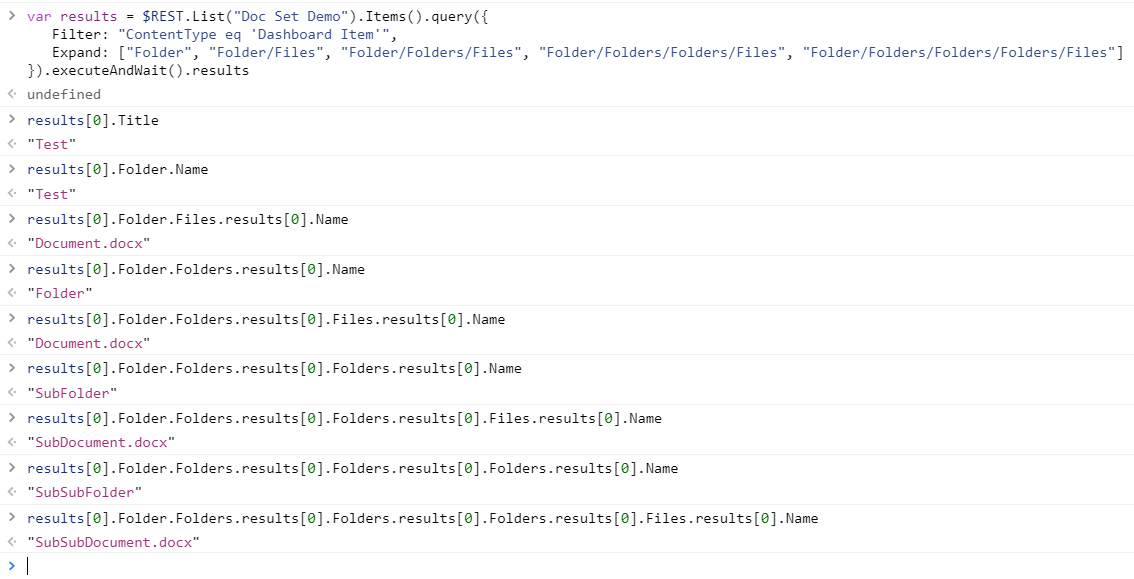
Summary
This can be applied to any of the collections. I recommend that you also utilize the “Select” option to limit what to return to help w/ performance.
Hope this example helps. Happy Coding!!!